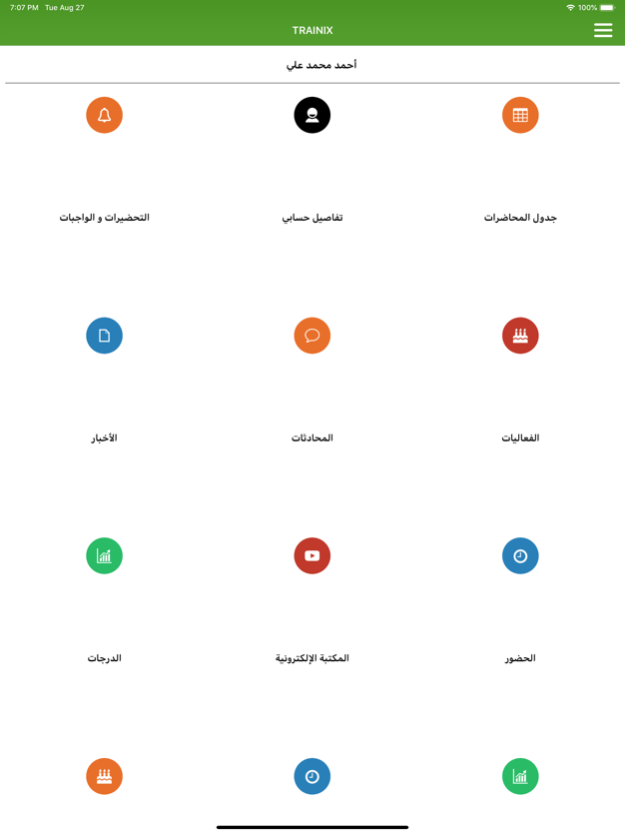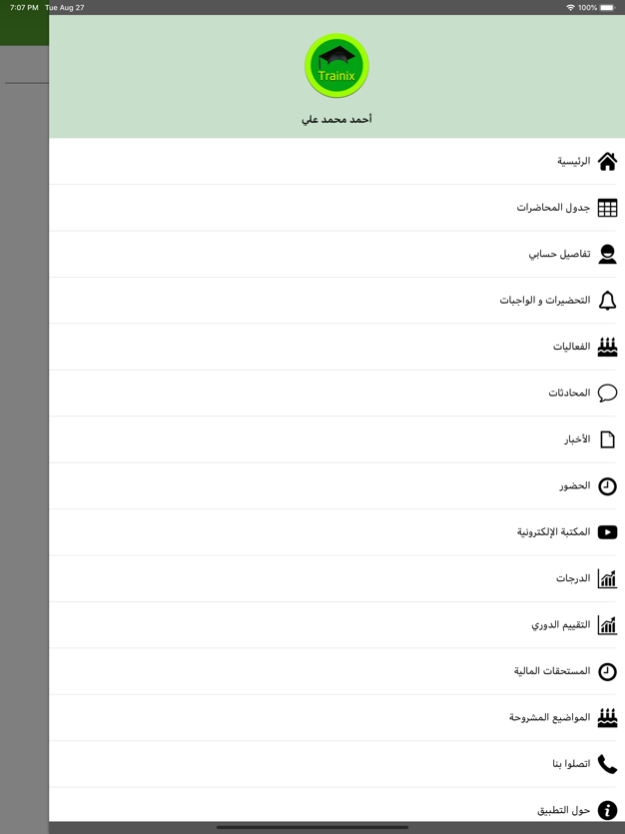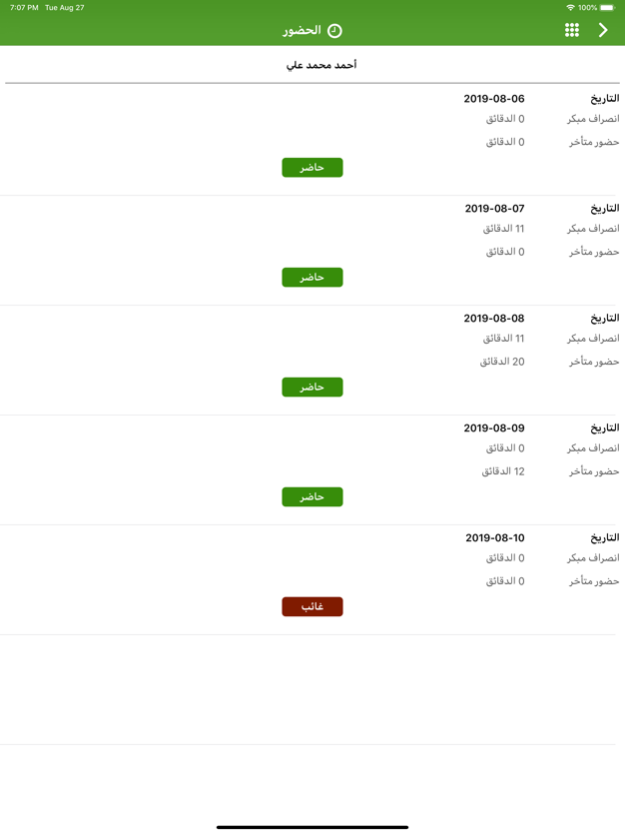TRAINIX 1.8
Continue to app
Free Version
Publisher Description
TRAINIX is a Learning Management System that helps the management of educational institutions such as schools, institutes, universities or training centers to manage the educational process electronically and makes it easy for the students and their parents to communicate with the management of educational institution and teachers to follow up the educational tasks.
The management of school can manage all aspects of the educational management processes starting from basic booking and scheduling tasks to advanced data management such as complex grading calculations and certificate issuing that can all be archived and retrieved from cloud database of the school or even printed as an alternative documentation to paper work saving the time spent when compared with the routine manual procedures.
Trainix contains specialized set of tools for managing the curriculum and scheduling them into timetables, in addition to keeping students and parents fully aware of the preparations, home works, or any other school activities requested by the teaching staff.
The financial module helps both school management and student parents to track invoices, installments and payments and can issue or print receipts and financial documents to keep students and parents fully informed of their financial situation with the school.
Feb 17, 2022
Version 1.8
We have fixed bugs and implement new feature update & issue resolved.
About TRAINIX
TRAINIX is a free app for iOS published in the Kids list of apps, part of Education.
The company that develops TRAINIX is Falah Al Sheikh. The latest version released by its developer is 1.8.
To install TRAINIX on your iOS device, just click the green Continue To App button above to start the installation process. The app is listed on our website since 2022-02-17 and was downloaded 2 times. We have already checked if the download link is safe, however for your own protection we recommend that you scan the downloaded app with your antivirus. Your antivirus may detect the TRAINIX as malware if the download link is broken.
How to install TRAINIX on your iOS device:
- Click on the Continue To App button on our website. This will redirect you to the App Store.
- Once the TRAINIX is shown in the iTunes listing of your iOS device, you can start its download and installation. Tap on the GET button to the right of the app to start downloading it.
- If you are not logged-in the iOS appstore app, you'll be prompted for your your Apple ID and/or password.
- After TRAINIX is downloaded, you'll see an INSTALL button to the right. Tap on it to start the actual installation of the iOS app.
- Once installation is finished you can tap on the OPEN button to start it. Its icon will also be added to your device home screen.